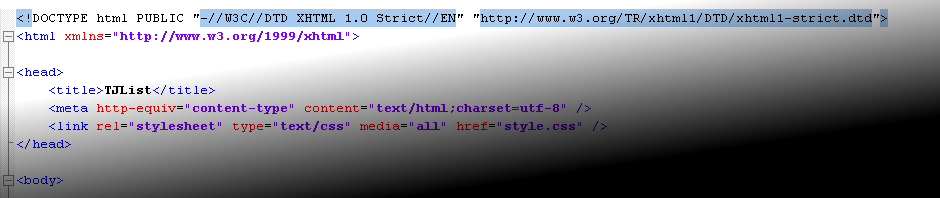In January 2011, a tweet from a friend introduced me to something called P2PU.
I knew that I needed to fill a hole in my skills by learning JavaScript, so I signed up. The first assignment (a course application, really) was to watch a couple of videos, write a blog about what I learned, and create a very simple script.
I didn’t have this blog in place yet, so I created a stand-alone .html page and pasted the code (including the script) into my application form. That experimental script is the reason you had to dismiss that silly box to read this in peace.
Following is what I wrote and submitted in my class application.
Application to Javascript: 101
Todd J. List
21-Jan-2011
I’m a little unclear about the directions (just WHERE do I write my application blog? I’m guessing that’s what this box is for) but I’ll just plow forward. Also, where do I put create my HTML page and submit it?
The video was informative. The slog through some of the history of the JavaScript didn’t do much to remove my suspicions that Microsoft is either evil or stupid. I also learned that I bought the “wrong” JavaScript book.
After he started talking more about language specifics, I learned a few things. I have been learning (mostly self-taught) PHP and I found some significant differences in the ways variables are handled between the two languages. PHP is also a loosely-typed language, so I shouldn’t have too much trouble getting used to that in JavaScript. It may take some time to keep the functions from getting confused.
Although I’m an inexperienced programmer, I like the idea of everything being an object, and I hope this helps me learn more about using OOP.
A couple of immediately useful things I learned from watching the video included using the “+” operator to concatenate strings. This differs from PHP where I would use a “.” to do that.
One last thing: Even if I am not accepted into the class, I know about the videos now and this will be a very useful tool for me.
About the program
The script creates two variables, num1 and num2 and gives both of them the value 2. A third variable, sum adds the other two variables together. The result is displayed in the Alert Box. It’s annoying, but it works.
<script type=”text/javascript”>//